Version A
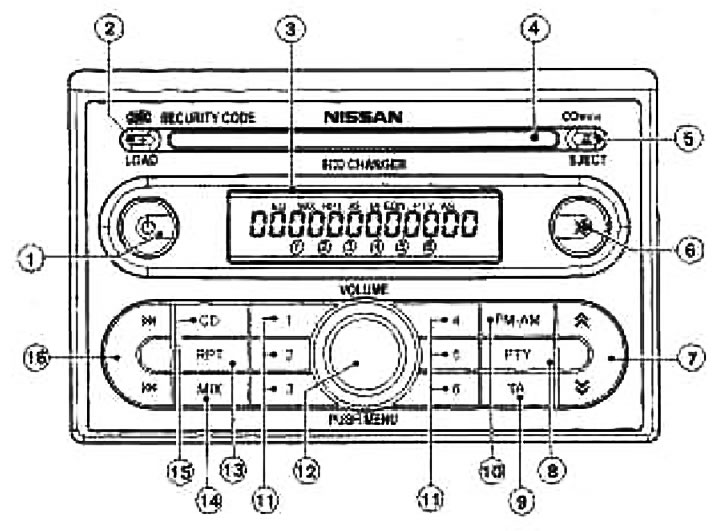
1. Power switch; 2. CD loading key; 3. Display; 4. Boot box for CD; 5. CD eject key; 6. Key «MUTE» temporary mute; 7. Key for manual tuning of the radio receiver (up down) or search (SEEK); 8. Radio program type selection button (RTU); 9. Switch for listening to traffic announcements (TA); 10. Choice of LW, MW or FM bands; 11. Keys for automatic tuning of the radio receiver to programmed stations / CD selection; 12. Volume control/Audio mode selection (PUSH MENU); 13. Repeat mode key (RPT); 14. The key of the mode of playing recordings in random order (MIX); 15. Key for turning on the CD playback mode; 16. Key for quick change of records and fast playback of the CD (back and forth)
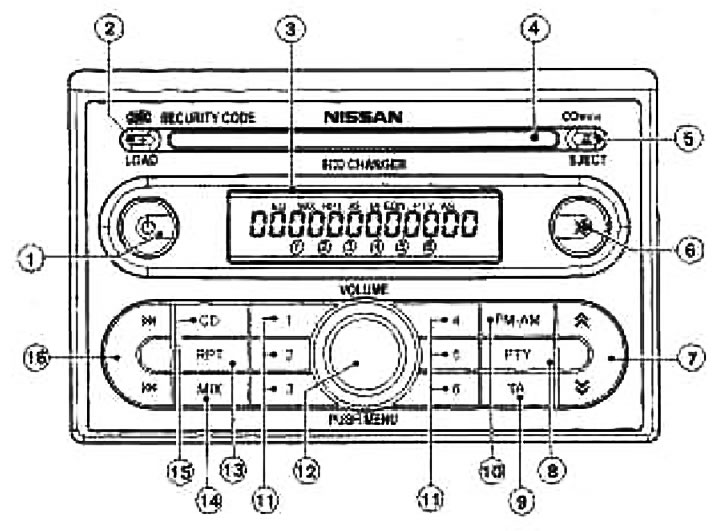
1. Power switch; 2. CD loading key; 3. Display; 4. Boot box for CD; 5. CD eject key; 6. Key «MUTE» temporary mute; 7. Key for manual tuning of the radio receiver (up down) or search (SEEK); 8. Radio program type selection button (RTU); 9. Switch for listening to traffic announcements (TA); 10. Choice of LW, MW or FM bands; 11. Keys for automatic tuning of the radio receiver to programmed stations / CD selection; 12. Volume control/Audio mode selection (PUSH MENU); 13. Repeat mode key (RPT); 14. The key of the mode of playing recordings in random order (MIX); 15. Key for turning on the CD playback mode; 16. Key for quick change of records and fast playback of the CD (back and forth)
Version B
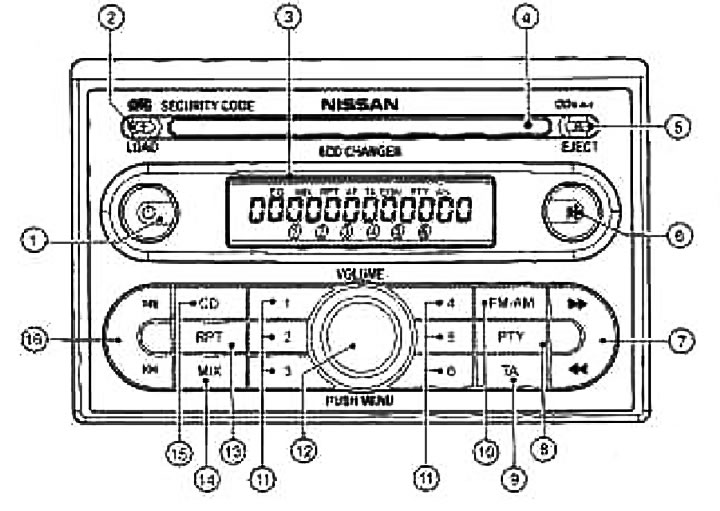
1. Power switch; 2. CD loading key; 3. Display; 4. Boot box for CD; 5. CD eject key; 6. Key «MUTE» temporary shutdown; 7. Radio receiver: manual tuning key; CD player: fast forward (Cue) /fast rewind (Review); 8. Radio program type selection button (PTY); 9. Switch for listening to traffic announcements (TA); 10. Choice of LW, MW or FM bands; 11. Keys for automatic tuning of the radio receiver to programmed stations / CD selection; 12. Volume control/Audio mode selection (PUSH MENU); 13. Repeat mode key (RPT); 14. The key of the mode of playing recordings in random order (MIX); 15. Key for turning on the CD playback mode; 16. Radio receiver: radio station search key (SEEK); CD player: Skip to the previous or next track
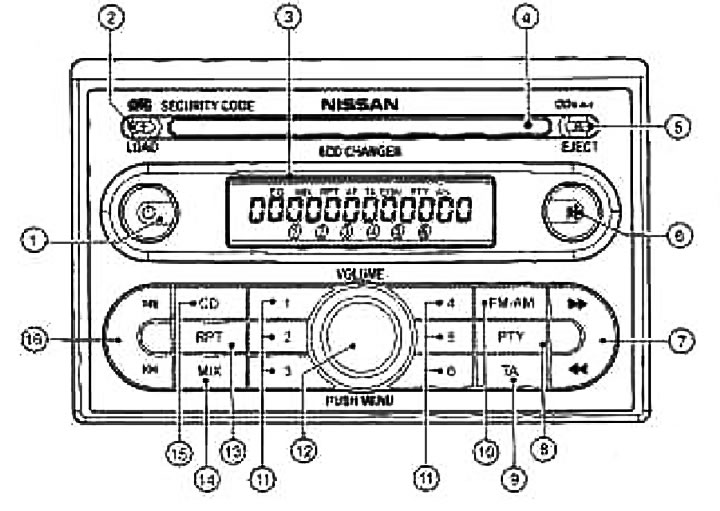
1. Power switch; 2. CD loading key; 3. Display; 4. Boot box for CD; 5. CD eject key; 6. Key «MUTE» temporary shutdown; 7. Radio receiver: manual tuning key; CD player: fast forward (Cue) /fast rewind (Review); 8. Radio program type selection button (PTY); 9. Switch for listening to traffic announcements (TA); 10. Choice of LW, MW or FM bands; 11. Keys for automatic tuning of the radio receiver to programmed stations / CD selection; 12. Volume control/Audio mode selection (PUSH MENU); 13. Repeat mode key (RPT); 14. The key of the mode of playing recordings in random order (MIX); 15. Key for turning on the CD playback mode; 16. Radio receiver: radio station search key (SEEK); CD player: Skip to the previous or next track
This system is a radio with electronic LW-MW-FM tuning and a multi-disc CD player. The audio system is theft-proof and is equipped with a function for receiving traffic announcements.
Anti-theft system
Without knowing the individual code, it will not be possible to use the audio system after installation in another car. During normal use, the audio system is unlocked and can be used normally.
If the audio system is removed from the vehicle without authorization, the anti-theft system is activated, which prevents it from being turned on. The only way to unlock the inclusion of the audio system is to enter an individual code known only to the owner of the car. The individual code is available on the identification card that you received along with the operational documentation for the vehicle.
Removing the blocking of the inclusion of the cd-receiver
When the audio system is disconnected from the on-board electrical network, the device is blocked from turning on.
When the on-board power supply is subsequently connected and the audio system is turned on, the message appears on the display for three seconds «CODE»

To unlock the audio system, you need to enter an individual four-digit code. The code is entered using the buttons for selecting pre-programmed radio stations, see figure.
1. Press the first preset radio button as many times as the first digit of the individual code.
For example, the code 5169 is entered. The number 5 is in the first position of the code. Therefore, press the first button for selecting preset radio stations five times in a row.
2. The second, third and fourth digits of the code are entered in the same way using the 2nd (once), 3rd (six times) and 4th (nine times) buttons for selecting preset radio stations.
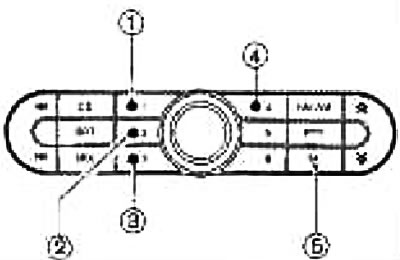
Version A | 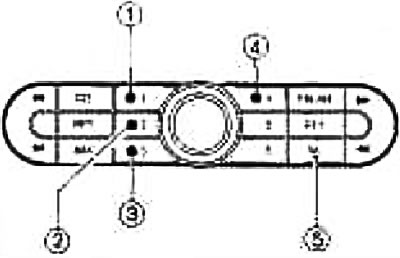
Version B |
3. Press the button to confirm your entry «TA» ⑤. If the entered code is correct, the audio system will turn on.
If an incorrect code is entered three times in a row, the display will show the message «CODE ERROR» (code entry error), then message «WAIT 1 HOUR» (wait for one hour) Accordingly, the audio system will be blocked for an hour. You can then try again to enter the correct security code.
Switching the audio system on/off
Power switch
Turn the ignition key to the Ac or ON position, then press the power supply switch Ⓘ However, if the audio system is turned off by turning off the ignition, it will also turn on when the ignition switch is turned on. The audio system will start working in the same mode (receiving a radio program or playing a CD), in which it was operating just before the power was turned off and at the same volume level.
To turn off the audio system, press the power switch Ⓘ or turn off the ignition (OFF or LOCK position).
Sound Level Adjustment
Turn the knob to set the desired volume level.
 Mute
Mute
To turn off the sound temporarily, press the
- Press the button again «MUTE»
- Turn the volume knob
- Press the FM-AM or CD buttons
Selecting the message language
To enter language selection mode:
- 1. Check that the audio system is turned off
- 2. Simultaneously press and hold the fi®
- 3. Press the f button to turn on the audio system.
- 4. Release all buttons and the display will show the message «LANGUAGE»
- 5. Language selection is done with the rotary knob of the volume control, the change of languages occurs in the following order:
- ENGLISH FRENCH → GERMAN → ITALIAN → DUTCH → SPANISH → POLISH → ENGLISH
After selecting the language of the messages, turn the audio system off and then on again using the switch button.
Key «push menu» (quick sound settings menu)
Briefly press the key «PUSH MENU» to enter the audio settings menu. Each consecutive keystroke «PUSH MENU» changes the configurable parameter in the following order.
BASS (low frequencies) → TREBLE (high frequencies) → BALANCE (left and right speaker balance) → FADER (balance front and rear speakers) → EFFECT (acoustic effects) → BASS (low frequencies)
After adjusting the sound, press the button again «PUSH MENU» to exit the menu. You can also wait 10 seconds to exit the menu without pressing any buttons.
Bass control (BASS)
Use this mode to boost or cut the low frequency content of the audio signal
Version A
Set the desired bass level by turning the control knob or pressing any of the
Version B
Set the desired bass level by turning the control knob or pressing any of the
Treble control (TREBLE)
Use this mode to boost or cut the high frequency content of the audio signal.
Version A
Set the desired treble level by turning the control knob or pressing any of the
Version B
Set the desired treble level by turning the control knob or pressing any of the
Adjusting the balance of left and right speakers (BALANCE)
Use this mode to balance the volume of the left and right speakers.
Version A
Set the desired balance by turning the adjustment knob or pressing any of the
Version B
Set the desired balance by turning the adjustment knob or pressing any of the
Adjusting the balance of the front and rear speakers (FADER)
Use this mode to balance the volume between front and rear (if available).
Version A
Set the desired balance by turning the adjustment knob or pressing any of the
Version B
Set the desired balance by turning the adjustment knob or pressing any of the
Acoustic effects (EFFECT)
Use this mode to set the acoustic effect.
Press either the buttons
OFF (no effects) → ENHANCE (rich sound) → ACOUSTIC (hall acoustics) → LIVE (live sound) → OFF
When an effect is selected, the indicator lights up «EQ», which goes out when OFF, LW or MW is selected.
Sound setting memory (playback source)
When switching the type of audio system operation (radio, CD player) set the sound settings (bass and treble levels and acoustic effect), that have been preset for the respective playback source. The front-rear and right-left speaker balance settings are independent of the playback source.