Main switch panel
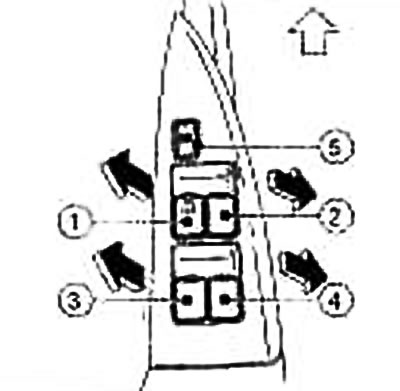
① - Driver's door power window switch
② - Front passenger's window switch
③ - Left rear passenger door power window switch (if available)
④ - Power window switch, right rear passenger door (if available)
⑤ - Passenger door window lock button
The figure shown is for left hand drive models.
②, ③ and ④ on the main switch panel on the armrest of the driver's door to open or close the passenger windows.
To open the window, press the switch down and keep it pressed. To close the window, pull the switch up and hold it in this position. To stop the glass moving in any direction, you just need to release the switch.
Power window lock on passenger doors
If the lock button ⑤ is pressed, only the power window on the driver's door will operate. To cancel the lock, press the switch again.
Passenger door switch

② - Power window switch, front passenger door
To open the window, press the switch down and keep it pressed. To close the window, pull the switch up and hold it in this position. To stop the glass moving in any direction, you just need to release the switch.
Auto mode
To fully lower the driver's door glass, press the switch ① until it moves to the second position (overcoming tangible resistance) and release immediately. The glass will automatically lower to the lower position. To stop the glass, lift the switch up while the glass is moving.
To fully open the driver's door glass, pull the switch ① up to its second position (overcoming tangible resistance) and release immediately. The glass will automatically rise to the top position. To stop the glass, press the switch while the glass is moving.