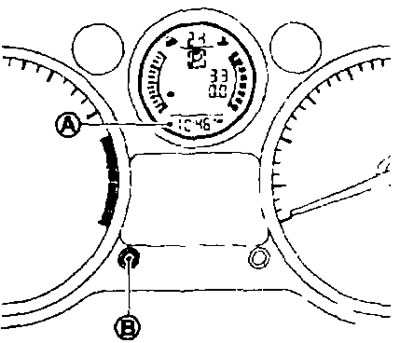
Clock shows time (A) only when the ignition is on. Disconnecting the battery cable will reset the time display and format.
Selecting the time display format
Use the button (IN) to switch between 24h or AM/PM formats.
Setting the clock
1. Press the knob (IN) and hold it for three seconds to enter the clock setting mode.
- At the same time, the numbers showing the hour will begin to flash on the display.
2. To set the clock, you need to rotate the knob (IN).
3. Press the knob (IN), to enter the minutes setting mode.
- At the same time, the numbers indicating the minutes will begin to flash on the display.
4. To set the minutes, you need to rotate the knob (IN).
5. Press the knob (IN), to exit the clock setting mode.
- The seconds counter will automatically reset to zero and the clock display will stop flashing.
- The set values will be saved if no command is received from the user within 60 seconds.