The buttons on the driver's side door armrest can be used to open or close any window in the vehicle.
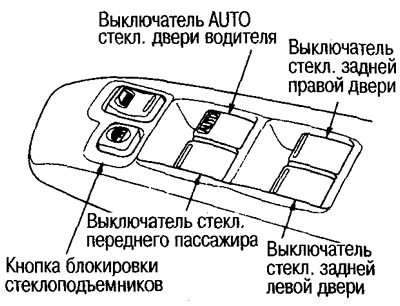
Opening and closing the window on the driver's side
The window on the driver's side is opened and closed using the AUTO button.
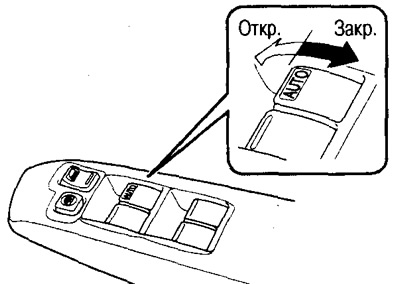
If you lightly press the button, the window lowers while the button is held down. If you press the button harder, the glass will automatically lower to the end.
If you slightly pull the button up, the glass will rise during the time the button is held. If you pull the button up harder, the glass will close completely automatically.
If the automatic opening or closing process is to be interrupted, the button must be slightly pulled or pressed accordingly.
Note: Ability to operate the glass after turning the ignition key to the OFF position.
After turning the ignition key to the ACC, OFF or LOCK position, you can open or close the driver's side window for approx. 15 minutes. However, if you open and then close the driver's door during these 15 minutes, the glass will no longer operate.
Opening and closing the windows of the front and rear passengers from the driver's seat
Each window is opened by pressing or dragging the corresponding button.
If you press the button, the window will lower while the button is held down.
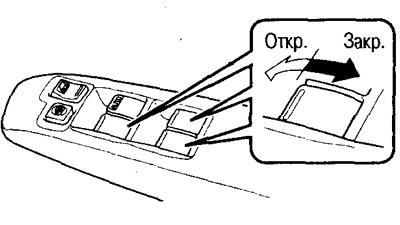
If you pull the button, the glass will rise while the button is held down.
Note: If the power window lock button located next to the driver's seat is pressed, the windows cannot be operated from the passengers' seats.