2. Install cover mockup kit (KV389L0010) on the main gear housing:
- Install the cover layout shims on the right and left side bearing shims.
- Temporarily tighten the dummy cover on the final drive housing.
- Place the lid layout spacers on the lid layout.
- Tighten the screws securing the rear cover to the specified tightening torques.
- Tighten the cover plate spacer bolts evenly to 5.9 Nm.
3. Apply paint to the gear teeth.
Attention. Apply the dye to both surfaces of three or four gear teeth in four positions equidistant from each other around the gear circumference.
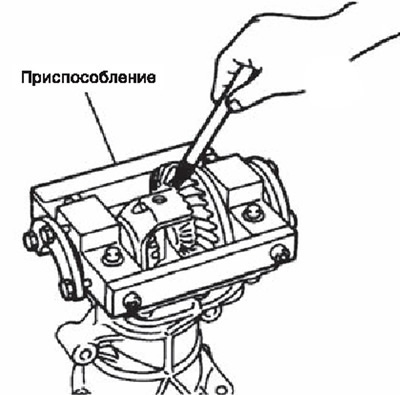
4. Turn the driven gear back and forth several times, then check the contact spot in the meshing of the teeth.
Note. It is necessary to check the contact patch both on the working side of the tooth and on the back.
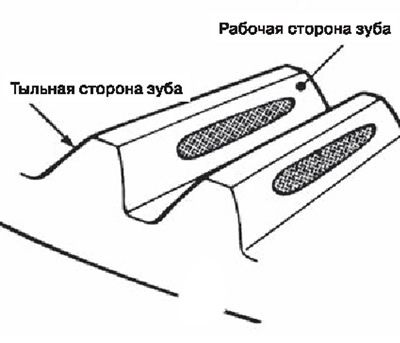
Mesh contact pattern evaluation table
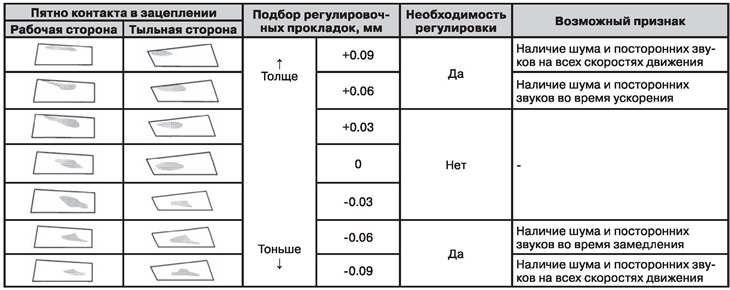
5. If the contact in the mesh is not correct, adjust the pinion height (X size).
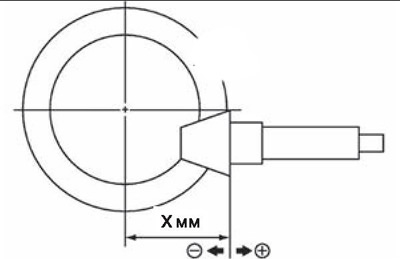
In case the contact patch is at the top of the tooth or at the outer radius of the gear, using a thicker shim allows you to move the drive gear towards the ring gear.
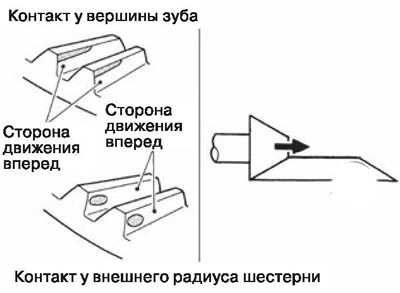
In the event that the contact patch is at the base of the tooth or at the inner radius of the gear, using a thinner shim allows you to move the pinion gear away from the ring gear.
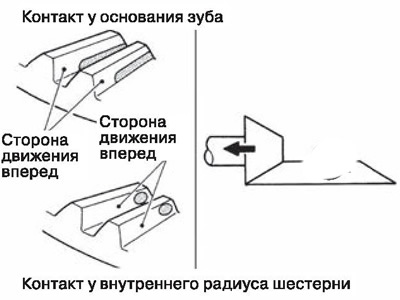
Attention. Use only one shim for adjustment.