Drive shaft components
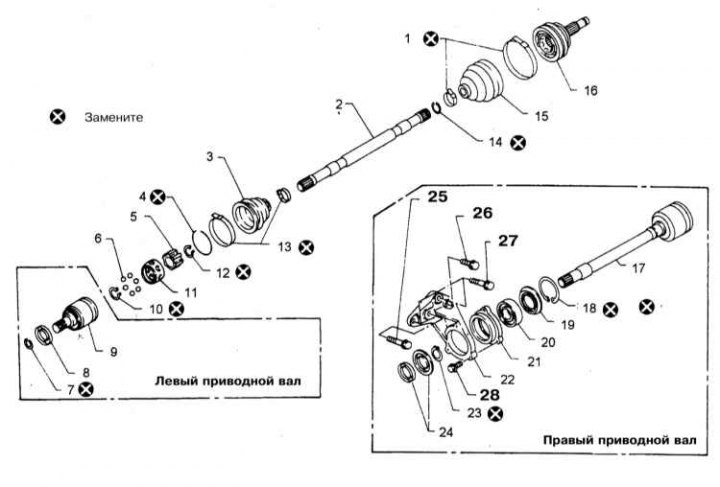
1 - Bandages for fastening protective covers; 2 - Drive shaft; 3 - Protective cover; 4 - Retaining ring; 5 - Inner clip of the inner CV joint; 6 - Balls; 7 - Retaining ring; 8 - Bellow; 9 - Casing of the internal hinge; 10 - Retaining ring; 11 - Separator; 12 - Retaining ring; 13 - Bandage fastening the cover; 14 - Retaining ring; 15 - Protective cover; 16 - Outer CV joint; 17 - Assembling the outer sliding CV joint with the drive shaft; 18 - Retaining ring; 19 - Anther; 20 - Thrust bearing; 21 - Support bearing holder; 22 - holder bracket; 23 - Retaining ring; 24 - Anthers; 25 - Bolt (30÷40 Nm); 26 - Bolt (25÷35 Nm); 27 - Bolt (43÷58 Nm); 28 - Bolt (13÷19 Nm)
Removing
1. The design of the drive shafts is shown in the illustration.
2. Remove the wheel cap.
3. Remove the cotter pin and remove the locking cap and felt washer from the hub nut.
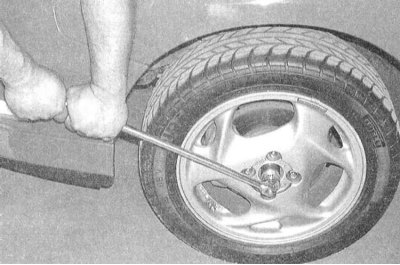
4. Loosen the hub nut using a long socket wrench, but do not completely loosen it yet.
Note. If the key head does not fit into the hole in the center of the wheel, remove the latter and temporarily install a spare in its place.
5. Loosen the nuts on the appropriate front wheel. Jack up the car and place it on jack stands. Remove the wheel.
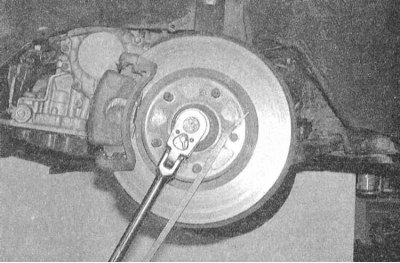
6. Give a stub nut, remove a washer. If the hub in the process of giving the nut begins to turn. Wedge a pry bar between two wheel studs, resting the other end on the ground or on the car body.
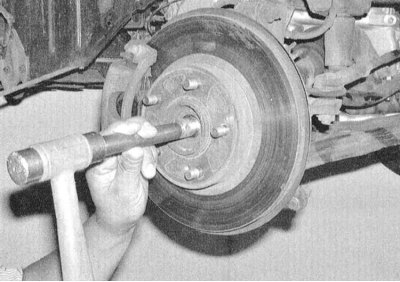
7. Use a hammer and brass drift to release the shaft stud from the hub assembly. If the components "stuck" and the shaft does not move, you will have to remove the brake disc (see chapter Brake system) and use the 2-jaw puller.
8. Remove the crankcase protection and place a drain container under the transmission assembly.
9. Remove the clamp securing the brake hose to the suspension strut, then release the strut from the steering knuckle assembly (see chapter Suspension and steering).
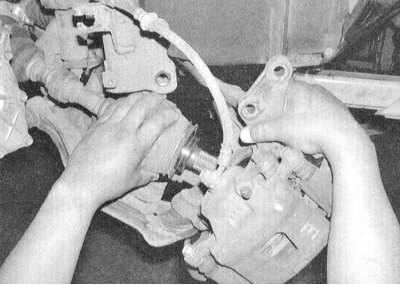
10. Pulling the steering knuckle assembly outward, remove it from the drive shaft trunnion (try not to damage the brake hose).
Note. If the brake hose interferes with the removal of the steering knuckle, remove the brake caliper and, without disconnecting the hose, tie the assembly to the coils of the rack spring.
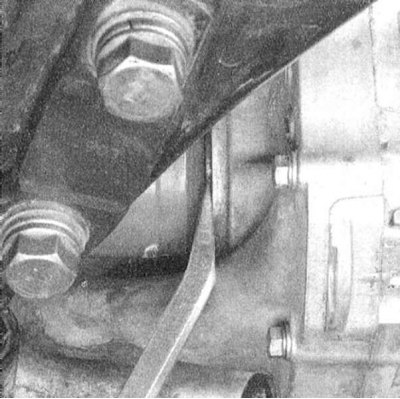
11. When dismantling the left shaft, use a pry bar to carefully release the pin of the inner CV joint from the transmission. The right shaft inner pivot housing is threaded into the thrust bearing assembly. To release the assembly from the bearing bracket, unscrew the three bolts securing the latter to the bearing. Mark the position of the bearing in relation to the bracket and carefully remove the shaft assembly.
Note. When removing the left shaft on models equipped with AT, a situation may arise when the inner joint cannot be released from the transmission. In this case, you should first remove the right shaft, then pass a screwdriver through the side gears of the differential and knock out the left shaft from the inside.
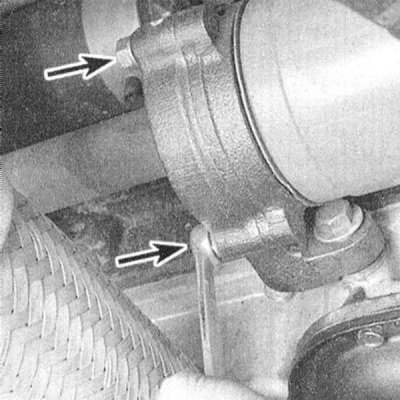 | 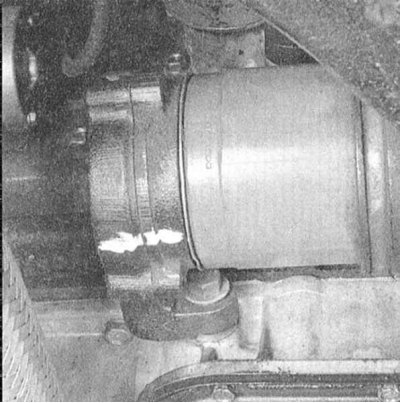 |
12. Do not forget to replace the drive shaft seals in the transmission housing (see chapter Transmission).
Installation
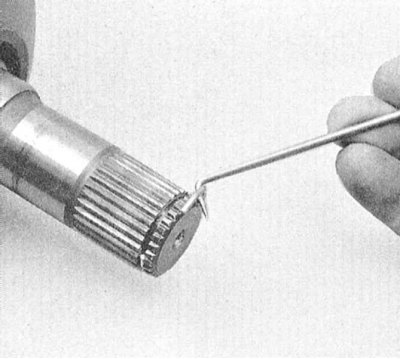
Installation is in the reverse order. Pay attention to the following points:
- a) When installing the left shaft assembly, be sure to fit a new circlip into the groove on the inner CV joint trunnion. Push the shaft hard into the transmission until the ring snaps into place in the mating groove in the differential side gear hub (such a ring is not provided on the right shaft, - the fixation of the assembly is provided by three bolts for fastening the support bearing bracket;
- b) When installing the right shaft, make sure that the support bearing holder mounting bolts are tightened with the required force;
- c) After installing the wheels, lower the car to the ground and tighten the wheel nuts to the required torque (see chapter Settings and ongoing maintenance);
- d) Follow the tightening force of the hub nut, do not forget to install the felt washer and replace the cotter pin;
- e) Check the transmission oil level (models with manual transmission) or differential lubricant (models with AT), make appropriate adjustments if necessary (see chapter Settings and ongoing maintenance).