Heating, ventilation and air conditioning systems
With proper use of the capabilities of heating and ventilation systems in the car, comfortable conditions are provided and fogging of the windows is excluded.
If the car was not equipped with an air conditioning system at the time of purchase, it can be mounted and installed at any time convenient for the owner - contact a Nissan service station.
Control panel for the functioning of ventilation, heating and air conditioning systems
A general view of the control panel with indication of the location of the handles is shown in the illustration.
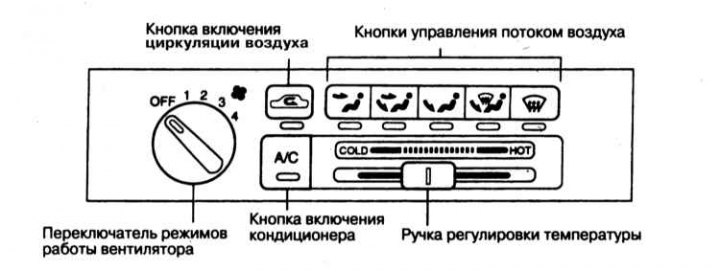
Fan speed selection switch
The switch allows you to select the speed of rotation of the fan of the heater / air conditioner. The switch has five positions - OFF (Off) and 4 positions of different speed of rotation of the impeller.
Air outlet direction selection switches
With the help of these push-button switches, the direction of distribution of the air flow is selected (upper level, footwells, defroster and two mixed modes).
Air temperature controller
The slider allows you to select the required temperature mode for the operation of heating / air conditioning systems at the discretion of the operator. Moving the regulator knob to the right leads to an increase in the temperature of the air supplied to the passenger compartment, to the left - to a decrease.
Button for selecting the mode of closed air circulation
This button selects the mode of air circulation in the passenger compartment. When the button is pressed (OFF position) fresh outside air is supplied to the cabin. This mode is used during normal continuous operation of the heater or A/C. When pressing the button (the control lamp mounted inside should light up) the system switches to closed air circulation mode in the passenger compartment. This mode is usually selected when driving on heavily dusty or gassed sections of the road, as well as when it is necessary to quickly cool the air in the cabin with an air conditioner.
Note. With prolonged use of the closed circulation mode, stagnation of air in the passenger compartment occurs.
Air conditioner switch "A/C"
Button "A/C" designed to turn the air conditioner on and off. To turn on the air conditioner, start the engine, select the desired fan speed (position 1 ÷ 4) and press the button "A/C"), - the control lamp mounted in the button should light up. The air conditioner is turned off by pressing the button again.
Deflector control
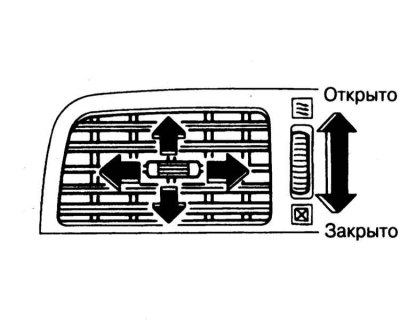
The nozzles of the central air ducts of the instrument panel are equipped with special louvered deflectors that allow you to adjust the deviation of the supplied air flow both in the horizontal and vertical planes. The deflectors are controlled by a lever built into the nozzle grille and a roller switch located next to the grille, the design of which allows you to completely turn off the air supply.

The grilles of the side air ducts of the instrument panel have a similar design.
Instructions for the use of ventilation, heating and air conditioning systems
Below are detailed instructions for the operation of heating, ventilation and air conditioning systems in various climatic conditions. The reader is provided with information on how to ensure efficient ventilation, heating and cooling of the air in the car, as well as how to quickly remove condensation and frost from the windows.
All systems under consideration operate only when the engine is running. The engine coolant is used as the working fluid for the heater. If the engine is not warmed up to normal operating temperature, it will take several minutes before warm air is blown into the passenger compartment. The operation of the air conditioning system is independent of the engine coolant temperature.
In the vast majority of cases, the best performance of systems that provide a comfortable microclimate is achieved in the mode of supplying outside air to the passenger compartment. Long-term activation of the closed circulation mode, especially when the air conditioner is not working, leads to fogging of the windows and an increase in the stuffiness of the air, therefore it is recommended to turn on this mode only if necessary and for a relatively short time, for example, when driving through areas with a smoky or polluted atmosphere. As soon as it is no longer necessary to isolate the passenger compartment, the supply of fresh air to the passenger compartment must be resumed.
Outside atmospheric air enters the heating and air conditioning systems through the intake grill located in front of the windshield and equipped with a fairing. Periodically clean the openings of the intake grille from leaves and other debris that obstructs the passage of air.
Vehicle interior ventilation
The supply and exhaust ventilation system provides a constant exchange of air in the car. Fresh outside air, which enters through the front intake grille, circulates through the passenger compartment and is then removed through outlets located near the rear window.
- a) Move the temperature control knob to the extreme left position. Check that the air conditioner is turned off;
- b) Select the air dispensing mode corresponding to the
 icon. Closed air circulation mode must be turned off;
icon. Closed air circulation mode must be turned off; - c) After selecting the appropriate fan speed, set the required intensity of air supply to the car interior.
Cooling the air in the car
Interior cooling is carried out as follows:
- a) Turn on the air conditioner by pressing the button "A/C", - the control lamp mounted in the button should light up;
- b) Make sure that the handle of the air temperature regulator is shifted to the extreme left position.
- c) Select the direction of the air distribution direction corresponding to the
 icon;
icon; - d) At high humidity of the outside air, turn on the closed circulation mode, at low humidity, turn on the fresh air inflow mode;
- e) After selecting the appropriate fan speed, set the required intensity of air supply to the passenger compartment.
If the vehicle has been exposed to the sun for a long time and the air in the passenger compartment is very hot, quickly reduce the temperature in the passenger compartment as follows:
- a) Start the engine;
- b) Turn on the air conditioner (button "A/C"). Check that the handle of the air temperature regulator has been shifted to the extreme left position;
- c) By selecting the appropriate fan speed, set the maximum intensity of air supply to the passenger compartment;
- d) Partially open the windows and select the direction of air distribution corresponding to the
 icon. Turn on fresh air mode.
icon. Turn on fresh air mode.
Once the interior temperature has dropped to an acceptable level, close the windows and set the air conditioning to normal (see above).
The operation of the air conditioning system leads to an increase in the load on the car engine, so you should carefully monitor the arrow of the coolant temperature gauge, moving with frequent stops and at low speed in a busy city cycle, or overcoming long, steep hills. When the pointer approaches the red range of the scale, temporarily turn off the air conditioner until the engine temperature returns to normal.
Car interior heating
In order to raise the temperature of the air in the passenger compartment, perform the following manipulations.
- a) Start the engine;
- b) Select the direction of air distribution corresponding to the
 icon. Closed air circulation mode must be turned off;
icon. Closed air circulation mode must be turned off; - c) After selecting the appropriate fan speed, set the required intensity of air supply to the passenger compartment;
- d) By shifting the handle of the air temperature regulator in one direction or another, set the desired degree of air heating.
Interior heating with simultaneous dehumidification with air conditioning
When the air conditioning system is operating, the humidity in the car interior is reduced, so the simultaneous inclusion of heating and air conditioning systems allows you to make the air in the car interior warm and dry.
- a) Turn on the fan;
- b) Turn on the air conditioner;
- c) Select the direction of air distribution corresponding to the
 icon. Air recirculation mode must be turned off.
icon. Air recirculation mode must be turned off. - d) By shifting the handle of the air temperature regulator in one direction or another, set the desired degree of heating of the air entering the passenger compartment. In this mode, cold air from the air conditioner is mixed with warm air from the heater.
The joint inclusion of heating and air conditioning systems can be used in any driving conditions when the ambient temperature is above 0°C.
Removing condensation and frost from windows
You can clean the internal surfaces of the glass from condensed moisture as follows:
- a) Turn on the fan;
- b) If the vehicle is equipped with the appropriate equipment, turn on the air conditioner;
- c) Select the direction of air distribution corresponding to the
 icon. Closed air circulation mode must be turned off;
icon. Closed air circulation mode must be turned off; - d) Set the air temperature control knob to such a position that warm air is supplied through the windshield blower nozzles;
- e) Turn on the rear window defroster to remove condensed moisture from its surface more quickly. To turn off the air conditioner, press the A/C button.
In order to remove frost or ice from the outer surface of the windshield and side windows, formed after the car was parked on the street in frosty weather, perform the following manipulations:
- a) Switch on the ignition by turning the key in the lock to position "ON";
- b) Select the direction of air distribution corresponding to the
 icon. Closed air circulation mode must be turned off. Some versions of the car provide for the possibility of automatically switching on the mode of supplying fresh air and air conditioning by selecting the distribution direction corresponding to the
icon. Closed air circulation mode must be turned off. Some versions of the car provide for the possibility of automatically switching on the mode of supplying fresh air and air conditioning by selecting the distribution direction corresponding to the  icon;
icon; - c) Move the handle of the air temperature regulator to the extreme right position (maximum air heating) and turn on the fan at maximum speed;
- d) Start the car engine.
To speed up the removal of frost or ice from the windshield in very cold weather, it is recommended to first turn on the closed air circulation mode. After the windshield is free of frost, resume the fresh air supply to prevent fogging of the windows.
In the windshield blowing mode, all air supplied to the passenger compartment enters through slotted nozzles located on top of the instrument panel at the base of the windshield, as well as through the side ventilation deflectors of the instrument panel. The glass blowing temperature and the glass cleaning speed increase as the engine warms up. To speed up the process of removing condensation, frost or ice from the windshield, you can close the side vents (see illustration 4.10). In this case, all the air will go exclusively to blowing the windshield.
For safety reasons, do not start driving until all windows of the vehicle are clear of condensation and the driver has adequate visibility.
Switching off heating and ventilation systems
In order to temporarily turn off the heating and ventilation systems, turn the air temperature control knob to the extreme left position, set the minimum fan speed.
The need to turn off the systems occurs in the first few minutes after starting the engine in cold weather, as this ensures that the engine warms up more quickly to a temperature sufficient for efficient operation of the heater. In all other cases, keep the fan constantly on to avoid air stagnation in the cabin.
Climate control system
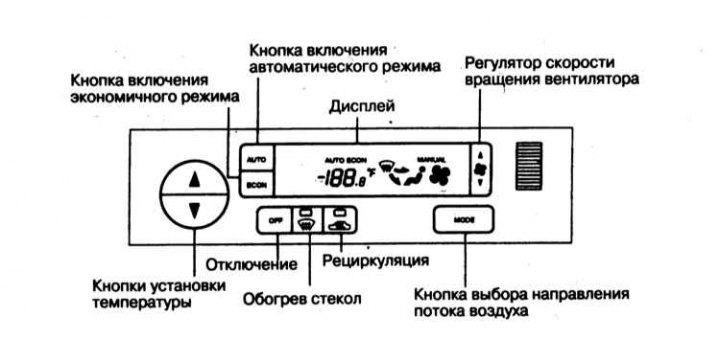
The appearance of the control panel for heating, ventilation and air conditioning systems equipped with a climate control system is shown in the illustration.
Start the engine and turn on the air conditioner.
Automatic cooling and dehumidifying heating
In this mode, the system automatically maintains the set temperature in the cabin, regardless of fluctuations in the outside temperature. Air distribution and fan speed are also controlled automatically.
Click on the button "AUTO", - an inscription of the corresponding content should appear on the display.
Using the button located to the left of the display of the control panel of the regulator, set the required temperature mode.
Note. The optimal temperature from the point of view of the efficiency of the system functioning is 25°C.
The mode of automatic maintenance of temperature and regulation of air distribution is switched on.
Heating (economy mode)
Note. It is not recommended to use this mode if the windows are fogged up.
In this mode, K / V does not work.
Press the ECO Mode button (ECON), - an inscription of the corresponding content should appear on the display.
Select the required temperature mode of the heating system.
Note. To avoid malfunctions of the heater, do not set the temperature below the ambient temperature.
The mode of automatic maintenance of temperature and regulation of air distribution is switched on.
Condensate removal
1. Press the window defroster button - the control lamp mounted in the button should light up.
2. Select the desired temperature setting.
3. For accelerated removal of condensate and frost from the outside of the windows, select the maximum speed of the fan.
4. Once the windshield is clear, press the button "AUTO" to return to the automatic mode of operation of the system.
5. When the blower is on and the ambient temperature is below 2°C, the system automatically switches to the condensate removal mode with the closed circulation mode turned off. The supply of outside air to the passenger compartment speeds up the process of removing condensate.
Manual fan speed control
Manual selection of the speed mode of rotation of the fan impeller is made using the key switch located to the right of the display. To return the system to automatic mode, press the button "AUTO".
Button for turning on the closed air circulation mode
When the closed circulation mode is turned on, the control lamp mounted in the switch button should light up. The mode is turned off by pressing the button again.
Note. Activation of the closed circulation mode becomes impossible when the system is set to remove condensate.
Button for manual selection of the direction of air distribution ("MODE")
With this button, one of the following four modes of distribution of air supplied to the passenger compartment can be selected:
- a)
 Air supply through upper level air ducts (instrument panel center and side vents);
Air supply through upper level air ducts (instrument panel center and side vents); - b)
 Air supply through upper level air ducts and foot wells;
Air supply through upper level air ducts and foot wells; - c)
 Air supply to footwells;
Air supply to footwells; - d)
 Air supply to the foot wells and to blow the windshield and side windows.
Air supply to the foot wells and to blow the windshield and side windows.
Features of the operation of the climate control system
At low ambient temperatures and a cold engine, the air supply to the footwells is blocked in the first 150 seconds after the engine is started and resumes only after sufficient warming up of the coolant.
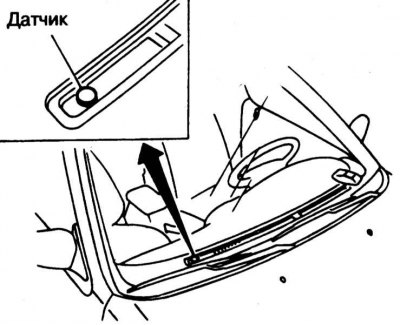
A temperature sensor is mounted in the instrument panel of the car, according to the readings of which the temperature is maintained at a given level. Avoid placing objects near the sensor.
Audio system
Car radio
The radio only functions when the ignition is on (key in the ON or ACC position).
For best radio reception, fully extend the antenna. The reception of a radio signal is affected by the power of the transmitting station and its remoteness, interference from buildings, bridges, mountains and other obstacles - as a rule, short-term changes in reception quality are caused precisely by the presence of such interference.
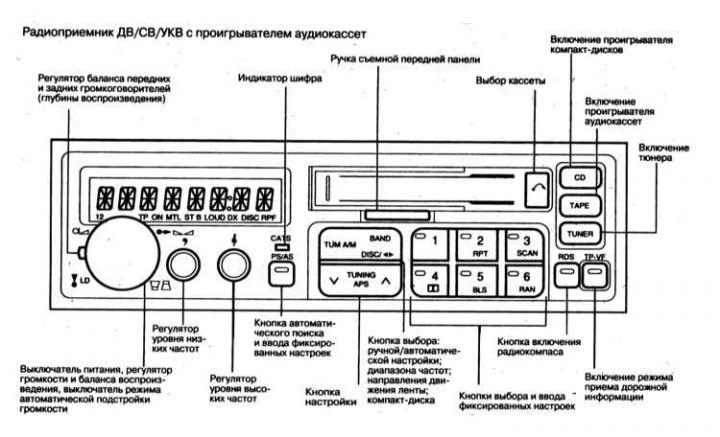
The appearance of the control panel of the car radio, which is included in the standard equipment of Nissan Maxima cars, is shown in the illustration. The radio is equipped with a removable front panel.
The radio tape recorder includes a radio receiver of the DV-SV-VHF bands and a cassette player for magnetic recordings. In addition, the system includes a coded security module and a CD player with an automatic disc changer. The tape recorder has a high playback quality due to the use of a Dolby noise filter.
Dual reception system
Signal reception in the VHF band is often accompanied by strong noise associated with good reflection of ultrashort waves from various obstacles. To improve the reception quality, a dual reception system based on two antennas was used. The first antenna is a conventional telescopic antenna. The second antenna - wire type - is glued to the rear window of the car. The system automatically switches to the antenna that currently provides the best reception.
Security system
To minimize the risk of theft, the audio system is equipped with a security system using a four-digit digital code. Without entering the code, turning on the radio is not possible. During normal operation, the audio system is not blocked and operates normally.
The security system works only when the module is removed from the instrument panel. The module can only be unlocked by entering a specific code. The code is individual for each radio, cannot be changed and is indicated on a special card, which is inserted into the glove box at the vehicle assembly site. Contact a Nissan Dealership with questions about the location of the card.
Keep the security code card in a safe place, preferably outside the vehicle. If the card is lost and there are no duplicate code entries, contact a Nissan Dealership.
Removable control panel
To remove the control panel, move the handle of its fastening to the left.
Before leaving the car in the parking lot, it is recommended to put the panel in the case supplied with the kit and take it with you. The case is designed to protect the panel from damage. To turn on the radio, install the panel in its regular place. To service the removable control panel at a Nissan workshop, the security code card must be presented.
Deleting a security code
Attention! Read the instructions below carefully and follow all directions exactly.
1. To perform certain types of vehicle maintenance related to disconnecting the battery, it is required to remove the security code of the car radio. If the code is not cleared first, the system will lock up when the power is turned off.
2. Turn on the radio, - the display should show the inscription "CODE IN" (code entered).
3. Press any button (except "SCH", "Kommersant" And "PS/AS"), - the display will show the inscription "0000".
4. Using the buttons for tuning to fixed radio stations, dial the required security code on the display.
5. Click on the code entry button "PS/AS".
6. Press and hold tuning buttons 1 and 4 on the radio.
7. Turn the module off and on again twice while pressing buttons 1 and 4 (ON-OFF-ON-OFF-ON).
8. When the inscription appears on the display after the last turn on of the radio "0000" press any button (with the exception of "SCH", "Kommersant" And "PS/AS").
9. Use the preset radio buttons to dial the appropriate security code.
10. Click on the enter cipher button "PS/AS", - the display starts flashing "CLEAR", and the radio/cassette player will turn on at the same time.
11. Deletion of the security code is completed.
Attention! If you enter an incorrect cipher, the entered numbers remain on the display, the receiver / tape recorder does not turn on. Each time you turn on the radio after deleting the security code, the display will show and then disappear the inscription "CLEAR". To prevent theft of the radio receiver module, do not leave the car in a parking lot with the lock code removed.
Security code recovery
1. The code should be restored immediately after the completion of the vehicle maintenance procedures.
2. Turn off the radio.
3. Press and hold tuning buttons 1 and 4 on the radio.
4. Turn on and off the radio while pressing buttons 1 and 4, - the display will show the inscription "CODE IN" (code set).
5. Now the entry of the security code is completed, the security system is activated.
Unlocking the car radio
1. Disconnecting the battery for any reason will cause the audio system to lock up. After the power is restored and the module is turned on, the display shows the inscription "CODE IN". To unlock the system and restore its performance, do the following:
2. Turn on the power, the display will show "CODE IN".
3. Press any button (with the exception of "Kommersant", "SCH" And "PS/AS"), - the inscription will be displayed "0000".
4. Dial the secret code (see above).
5. Press the code entry button "PS/AS", the system will unlock and the radio/cassette player will turn on. If you enter an incorrect code, the display will show "----". Wait about 10 seconds and try entering the code again.
Attention! The locking device is equipped with a protective mechanism that limits the number of incorrect code entries. After the first and second unsuccessful attempts, the system accepts another input after 10 seconds. After entering the wrong cipher from 3 to 20 times, the interval between entries increases to 15 minutes. Further attempts lead to a complete blockage of the system, after which it can only be unlocked at a Nissan authorized service station.
Code indicator
A lit CODE indicator light indicates that the security system is in a ready state. Before leaving the car, you should always check the readiness of the security system by the indicator light. To turn on the protection, press the button "PS/AS" after doing the following:
- a) Turn off the radio;
- b) Turn off the ignition;
- c) Remove the control panel - the indicator starts flashing. To turn off the indicator, press the button "PS/AS" again.
Rules for using the system in radio mode
Turn the power/volume knob and press the radio button (TUNER). Tune in to the desired radio station. Use the volume knob to adjust the volume. Pressing the Power/Volume knob turns the LOUD mode on/off. In the LOUD mode, the display shows the inscription "LOUD".
Range selection
Switching the frequency range (VHF/MW/LW) is performed using the BAND button, the display of the control panel shows the designation U, M or L, respectively.
Manual tuning mode
To enter manual tuning mode, press the switch "TUM A/M", - the control lamp built into the switch button should light up. Button presses "SCH" And "Kommersant" changes the frequency of the received signal one step up or down. To continuously change the frequency, keep the corresponding button pressed.
Auto tuning mode
To switch from manual tuning mode to automatic tuning mode, press the switch "TUM A/M". In automatic mode, the receiver tunes in to the nearest radio station. When pressing the button "SCH" And "Kommersant" the radio tunes in to the next nearest radio station in local seek mode (LOCAL). If the station is not detected in the local frequency range, the system switches the sensitivity to the mode "DX", - the corresponding indicator should light up. If a station is not found also in DX mode, the receiver begins to search continuously alternately. Auto search is interrupted by pressing the switch "TUM A/M".
Station memory function
The radio receiver allows you to fix six radio stations in each of the frequency ranges. To do this, do the following:
- a) Tune in to the desired station;
- b) Press and hold for more than 2 seconds any of the tuning buttons on the radio station - playback should stop;
- c) When the learning process is completed, the indicator on the button of the selected channel lights up and playback resumes;
- d) Other channels are set in the same way.
When the radio is powered off or the fuse is knocked out, the radio's memory is erased. In this case, repeat the tuning procedure for the desired stations.
Automatic storage of radio stations
1. To automatically memorize six radio stations, press the button for more than 2 seconds. Pressing the button for less than 2 seconds sets the frequency pre-scan mode. To recognize fixed radio stations, press buttons 1-6.
2. During the procedure of memorizing the radio station, the backlight of the channel number and the indicator lamp on the corresponding channel button flash.
3. The auto store function searches for stations first in the local frequency area and then in DX mode. If after two search cycles in both modes less than 6 radio stations are found, the memorization procedure is terminated and the radio switches to the previously set frequency.
Sound setting
For maximum sound quality, adjust the tone of the sound with the BASS and TREBLE controls.
Balance adjustment
Pull out the power/volume/balance knob and turn it to adjust the volume balance between the right and left speakers.
Sound depth
Handle "FADER" adjust the volume balance between the front and rear speakers.
Switching to the reception mode of a traffic broadcasting station (if available)
1. To enable the mode, set the VHF band (U) and press the button "TP-VF", - the display will show the inscription "VF".
2. When a traffic information program is being broadcast, the radio will automatically switch to the appropriate broadcast station and the display will show "TR", and the playback volume will automatically increase. If the tape recorder is playing when the traffic information mode is switched on, a pause is automatically activated. At the end of the broadcast, playback of the cassette resumes.
3. In automatic tuning mode, while pressing the button "TP-VF" The tuner only receives stations that are currently broadcasting a traffic information programme.
4. Turning on the automatic memory function when the button is pressed "TP-VF" causes the radio to memorize only those stations that are currently broadcasting a traffic information programme.
Rules for using the system in the playback mode of magnetic recordings
Set the ignition key to position "ACC" or "ON" and press the tape recorder mode button (TARE). Insert a cassette horizontally into the cassette slot with the open side to the right. Once the tape is loaded, playback of the recording will begin.
Attention! Do not use force when inserting the cassette! Button indicator "TARE" shows the film rewind direction. To fast forward, press the button "SCH", which corresponds to the direction of motion of the tape. To rewind, press the button "Kommersant", opposite to the one shown on the indicator.
Auto search function (APS)
1. The APS function allows you to automatically jump to the beginning and end of the current recording.
2. Press the button twice to enable APS mode "SCH" or "Kommersant", - will start searching for the beginning or end of the record (the control lamp built into the button will light up).
3. Pressing the button "SCAN" (the built-in control lamp is on) double button press "SCH"/"Kommersant" triggers the forward or backward preview function.
4. The APS function may not work in the following cases:
- a) The recording level is too low;
- b) On the tape is recorded conversational speech;
- c) Recording intervals are less than 4 seconds;
- d) Pauses between entries are too long;
- e) The recording goes on without gaps;
- f) The pause is filled with a strong background noise.
Changing the direction of the tape
Press the BAND/DISC/34 switch.
Search function for the beginning of the next record
To repeat the current track, press the button "RPT". During the repeat function, the built-in control lamp and the inscription RPT are lit on the button.
Dolby NR noise reduction system
If the tape is encoded with Dolby NR, press the button to eliminate high-frequency tape noise "DOLBY NR", - the control lamp built into the button will light up.
Dolby NR brand filters are manufactured under license from Dolby Corporation. Dolby NR and double D are trademarks of this corporation.
Search function for the beginning of the next record
To go to the beginning of the next record, press the button "BLS", - the control lamp built into the button should light up. This function works only if there are pauses longer than 10 seconds between recordings.
Ejecting the cassette
1. Press the
 cassette eject button, playback stops and the cassette pops out of the cassette deck.
cassette eject button, playback stops and the cassette pops out of the cassette deck.
2. The cassette pops out even when the tape recorder is turned off, if the ignition key is in the position "ACC". You can only insert a cassette after the system is powered on.
Use of metallic and chrome tapes
When playing cassettes with metallic or chrome tape, the player automatically switches to high-quality playback mode. During playback of such tapes, the corresponding indicator lights up.
Precautions when using a cassette player
1. To maintain good sound quality, Nissan recommends using cassettes with a playback time of less than 60 minutes.
2. Do not leave a cassette in the player. Store cassettes in protective cases and keep them away from direct sunlight, heat, moisture, and magnetic materials.
3. If heated by solar radiation, the cassette may deform and become unusable.
4. Do not use cassettes with loose labels that could get stuck inside the player.
5. If the tape in the cassette is loose, insert a pencil into one of the rewind hubs and wrap the tape tightly around the cassette roller. A loose tape may wrinkle, reducing its sound quality.
6. Over time, the readout, clamping and turret heads become contaminated with fragments of the magnetic layer of the passing tape. This contaminating build-up results in attenuation and distortion of reproduction, so the heads should be cleaned periodically with a special cassette.
Automatic CD changer
1. This function only works when a disc changer is installed and a CD magazine is inserted.
2. Turn the ignition key to position "ACC" or "ON" and press the CD player power button.
3. To change the disc in the store, press the switch "BAND/DISC/34".
4. Press the button "SCH" or "Kommersant" to go to the next or previous entry.
5. To fast forward or rewind the disc, press the button "SCH" or "Kommersant" and keep it pressed for more than 1 second.
6. To repeat the current track, press the button "RPT".
7. To enable the scan function, press the button "SCAN". After the control lamp lights up, press the button twice "SCH" or "Kommersant" to start scanning forward or backward.
8. To play a randomly selected track on the current disc, press the button "RAN" (random).
Electromechanical receiving antenna
1. Before turning on the radio, make sure that there are no people near the antenna output and that the antenna mast can be extended without interference.
2. To avoid damage to the antenna during an automatic car wash, make sure that it is completely retracted beforehand.
3. Dirt and foreign objects sticking to the antenna mast may cause the motor to jam. Wipe the mast from time to time with a damp, clean cloth.
4. The extension of the antenna occurs automatically when the radio is turned on. Turning off the tuner automatically retracts the antenna. If the radio does not turn off, the antenna extends and retracts when the ignition key is turned to "ON" or "OFF".
CD player (if installed)
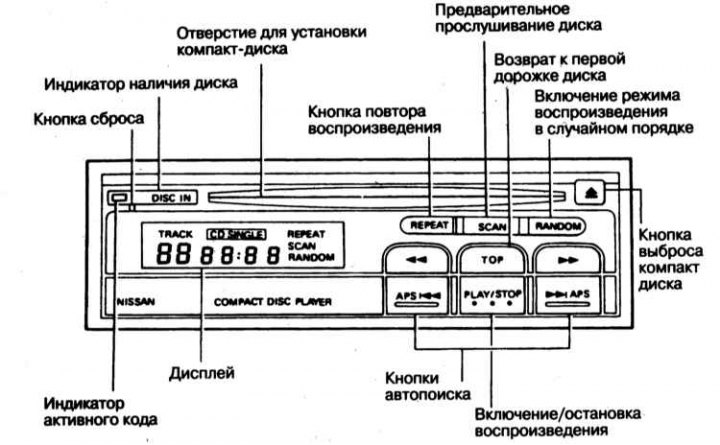
The appearance of the control panel of the CD player is shown in the illustration.
Security system
The design and principle of operation of the security system of the CD player are similar to those described above for the car radio. The lock is activated when an unauthorized attempt is made to remove the player from the car, as well as when the power is disconnected from it.
Unlocking the player As mentioned above, if a power failure occurs for any reason, the CD player will be locked. After power is restored and the player is turned on, the control panel display shows "--Cod-". To unlock the player and restore its functionality, do the following:
- a) Turn on the radio. An inscription appears "- -Cod-";
- b) Press any button (except for the eject button "
 "). An inscription appears "—0000";
"). An inscription appears "—0000"; - c) By pressing the search buttons:
 TOP,
TOP,  and
and  , dial the code, - the entered code is displayed on the display;
, dial the code, - the entered code is displayed on the display; - d) Click the button "RANDOM" to enter the code. The module is unlocked and starts working. If you enter an incorrect code, the display will show "----". You should wait 10 seconds and try again.
Code indicator
A lit CODE indicator light indicates that the security system is in a ready state. Before leaving the vehicle, always check the readiness of the system using the indicator by switching off the radio and the ignition. indicator light starts flashing.
Rules for using the CD player
Attention! In cold or rainy weather, high humidity may cause the CD player to malfunction. In such cases, take the player out and dry it completely or ventilate it. On rough roads, the player's read head may go off track. If the interior temperature is high, the CD player may stop working. In this case, before using it, you should cool the passenger compartment. Keep the CD player out of direct sunlight.
1. Turn the ignition key to position "ACC" or "ON". Insert disc into drive (title side up). After a partial entry into the slot, the disc is picked up and loaded automatically, after which playback begins. After the disc is loaded, the display shows the number of records and the total playing time for 5 seconds. When an 8cm CD is loaded, CD SINGLE appears on the display.
2. If the radio or cassette player is on while the disc is being loaded, they will automatically turn off and the CD will start playing.
3. Volume, tone, balance and depth of sound are adjusted by radio control knobs.
4. Before inserting a disc into the drive, make sure by the indicator lamp "DISC IN" (see below) in the absence of another disk. Attempting to insert a disc may cause various kinds of damage by force.
Disk presence indicator
When a CD is loaded in the player, the inscription is lit in red "DISC IN".
Button "RESET"
This button is used to start the player's normal operation. After any work with the electrical wiring of the player, immediately after turning it on and before starting playback, be sure to press the RESET button for 2 seconds.
PLAY/STOP button
PLAY/STOP Pressing this button during playback turns off the display and stops playback. Pressing the button again resumes playback from where it stopped.
Manual search buttons
Pressing this button will fast-forward the current record. By pressing and releasing the button, you can quickly listen to the recording.
Auto search function
Pressing this button advances to the next record. Pressing the button once increases the number of the current record on the display by 1. When the button is kept pressed, the counter continuously advances from one record to the next. To start playback from the desired record, set the number of this record on the display and release the button.
Back to top button
TOP Pressing this button during playback will return to the first track on the disc and play it back.
Repeat button
REPEAT This button is designed to re-listen to the current recording. After pressing this button, the display shows "REPEAT", and after the end of the current recording, it is repeated from the beginning. In repeat mode, only the current recording is played. To return to normal playback, press the button again. The inscription REPEAT disappears.
The repeat function is not canceled when the disc is stopped or when the power is turned off with the ACC switch.
Preview Button
SCAN The preview function allows you to quickly familiarize yourself with all the recordings on the disc. After pressing the button "SCAN" an inscription of the corresponding content appears on the scoreboard, and the player sequentially plays the first ten seconds of each recording. After the last recording, scanning of the entire disk is repeated. To disable scanning, press this button again. The display text disappears and normal sequential playback resumes.
Random button
RANDOM After pressing this button during playback, an inscription appears on the scoreboard "RANDOM", and the built-in microprocessor starts randomly choosing the playback order of the records on the disc. To turn off random selection of records, click this button again. The display text disappears and normal sequential playback resumes.
Note. The order of the records is chosen randomly, which does not exclude the possibility of repeating the same record twice in a row.
The random selection function is not canceled when the disc is stopped or when the power is turned off with the ACC switch.
Disk eject button
 . Pressing this button ejects the disc. It doesn't matter if the disc is being played or stopped. If you press the play button or press the receiving panel while the player's receiving panel is open, the disc will be automatically loaded and then play mode will be switched on. If the player's cassette is left open for more than 15 seconds, the cassette will automatically close to protect the CD from accidental damage. In this case, the playback mode does not automatically turn on.
. Pressing this button ejects the disc. It doesn't matter if the disc is being played or stopped. If you press the play button or press the receiving panel while the player's receiving panel is open, the disc will be automatically loaded and then play mode will be switched on. If the player's cassette is left open for more than 15 seconds, the cassette will automatically close to protect the CD from accidental damage. In this case, the playback mode does not automatically turn on.
8 cm CDs cannot be loaded into the player by pressing the play button. The autoload mode does not work in this case either.